A8 Analytics Database Architecture
Analytics for A8Chat are stored in Timescale database. Since this database is a collection of timeseries data, all the tables in the database have a time column denoting the time of event/incident.
ER Diagram
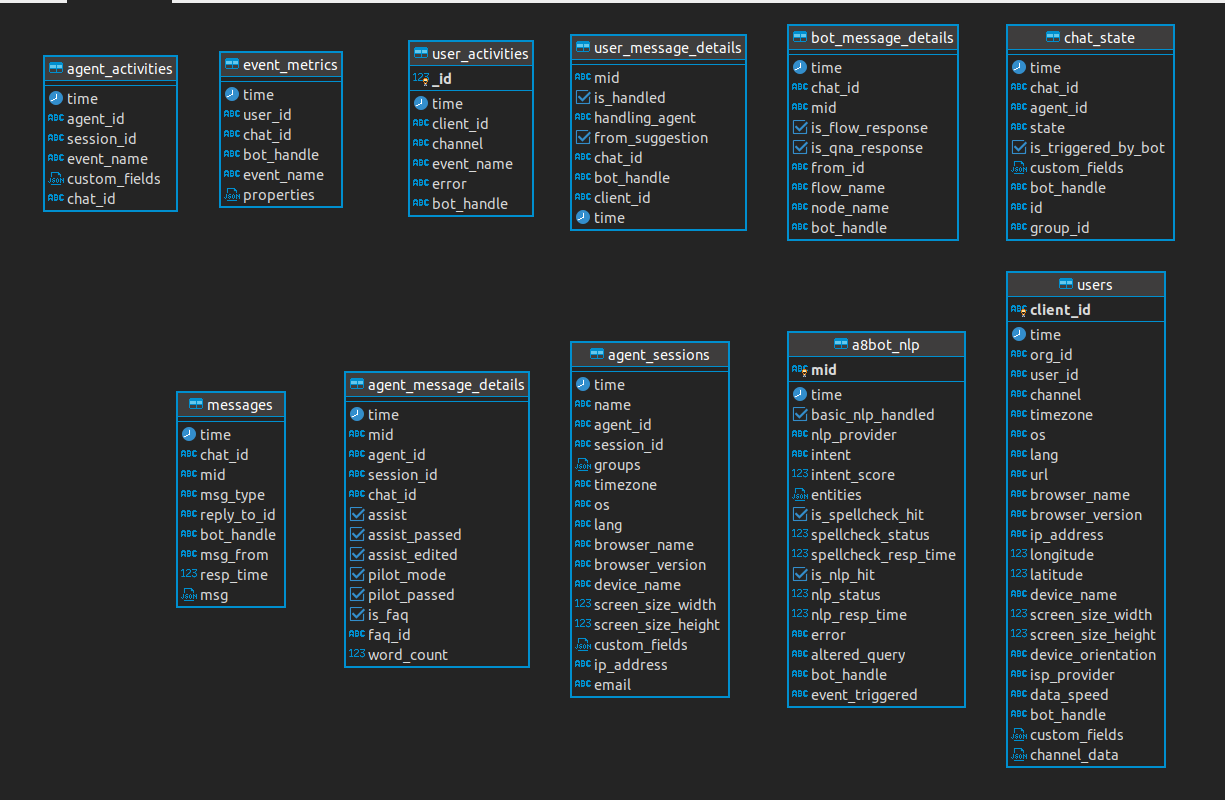
To generate this entire schema on your local machine, please make use of this script.
Tables and its Attributes
User Table
The user table consists of all the details of the users who have interacted with the chatbot. Entry into this table are made only once whenever a new user starts interaction with the chatbot.
Field-wise descriptions are given below:
- time - Time, the user connected to the chatbot. (UTC time)
- client_id - Unique Id used to connect to the MQTT server.
- org_id - Organisation Id of the chatbot that the user interacts to. Every bot is associated with an orgId. Multiple bots can belong to one organisation Id.
- channel - The channel through which user interacts with the bot. Eg.: Web, Facebook, and Whatsapp
- timezone - Timezone to which the user belongs to. Eg.: Asia/Kolkatta
- OS - Operating System from which the user interacts. Eg.: Linux and MacOS
- lang - Device Language of the user. Eg.: en (English)
- url - URL on which the chatbot is hosted.
- browser_name - Name of the browser that the user used to access the chatbot. Eg.: Chrome or Firefox
- browser_version - Version number of the browser used. Eg.: 78.5
- ip_address - IP address of the user that is connected to the geo-coordinates.
- latitude - Calculated based on the IP address to know the user location.
- longitude - Calculated based on the IP address to know the user location.
- device_name - Name of the device used by the user.
- screen_size_width - Width of the screen in the device used by the user.
- screen_size_height - Height of the screen in the device used by the user.
- device_orientation - User device orientation while connecting to the chatbot.
- isp_provider - User ISP provider. Eg.: Airtel, Jio, and/or Hathway
- data_speed - Internet Speed of the user.
- bot_handle - Unique Identifier of the bot belonging to an organisation.
- custom_fields - Any custom data - Stored as JSON.
- channel_data - Other meta data collected while connecting to the bot from channels like Facebook.
Chat State Table
Chat state table logs different stages of a conversation. The latest stage denotes the current state of the chat. Say a conversation has three entries in this table in chronological order (based on time field) like,
state - newChat
state - assignedChat
state - TransferChat
So the last state TransferChat is the current state of the chat - i.e. It is transfered from bot waiting for a human agent to pick up.
- time - Time at which the chat state event occured.
- chat_id - Unique Id of the chat.
- agent_id - Agent Id (currently handling agent be it bot or human agent).
- state - State of the chat while making this entry. It is triggered by bot. If it was a transfer event - It checks whether the event was triggered by the chatbot or human agent can be known with help of this boolean field.
- custom_fields - Any custom data (JSONB).
- bot_handle - Unique Identifier of the bot belonging to organisation.
- id -
- group_id - Group to which the chat belongs to.
Bot Messages Table
Details in regards to the bot messages in a conversation are stored here. Bot is considered as another agent.
- time - Time of the bot message.
- chat_id - Unique Id of the chat in which the bot replied to.
- mid - Unique Id of the message that the bot sent.
- is_flow_response - Boolean field to know whether the response was from flow reply.
- is_qna_response - Boolean field to know whether the response was a QnA reply.
- from_id - Unique ID that corresponds to any agent making the reply (bot agent Id here).
- flow_name - If the reply was from flow (is_flow_response would be true) name of the flow would be here.
- node_name - Name of the node from which the message was sent would be here.
- bot_handle - Unique Identifier of the bot belonging to an organisation.
User Message Details
Details in regards to the users messages in a conversation are stored here.
- time - Time when the user messages.
- chat_id - Unique Id of the chat in which the user is interacting.
- mid - Unique Id of every message that the user sends.
- is_handeled - Boolean field that lets you to know whether this user message was handled by the bot/agent.
- handling_agent - Agent currently handling this chat (can be bot/agent).
- from_suggestion - Boolean field tells whether the user message was from the suggestion displayed in the chat widget.
User Activities
Details in regards to the users activities in a chatwidget are stored here. Eg.: A user can minimize/maximize the chat widget. Events like that are logged here.
- _id
- time - Time of the user's event.
- client_id - Unique Id used to connect to the MQTT server.
- channel - Channel in which the user interacts. Eg.: Web Widget , Whatsapp etc.
- event_name - Name of the event the user did. Eg.: widgetMaximize, widgetMinimize etc.
- error - Any error message for the particular activity.
- bot_handle - Unique Identifier of the bot belonging to organisation.
Event Metrics
- time - Time of the event occurred.
- user_id - Id of the user - (Got during the initialization of Chatbot).
- chat_id - Unique Chat Id of the conversing user.
- bot_handle - Unique Identifier of the bot belonging to organisation.
- event_name - JSONB value that contains the event name.
- error - JSONB value that contains other information regarding the event.
Agent Activities
It comprises of all the agents activities. Eg.: logging in, logging out, and changing statuses from available to unavailable all these are logged here.
- time - Time of the agent activity.
- agent_id - Unique Id of the agent.
- session_id - Session Id.
- event_name - Name of the event - such as loggedIn and loggedOut.
- custom_fields - Any custom data - Stored as a JSON.
- chat_id - Chat Id of the activity that is related to the chat .
A8Bot NLP
All the metrics related to chatbots natural language processing are logged here.
- basicNLP : An algorithm that returns the intent of query without using NLP services such as LUIS.
- mid - Middle of the user's message.
- time - Time of the user's message.
- basic_nlp_handled - Boolean to know whether basicNLP handled it.
- nlp_provider - Name of the NLP provider. Eg.: LUIS
- intent - Intent of the user's message.
- intent_score - score from LUIS for the intent message.
- entities - List of entities for that particular intent.
- is_spellcheck_hit - Boolean value to know whether spell check was called.
- spellcheck_status - Status of spell check response.
- spellcheck_resp_time - Spell check response's time.
- is_nlp_hit - Boolean to know whether LUIS was called.
- nlp_status - LUIS response status code.
- nlp_resp_time - Time taken by LUIS to respond.
- error - Error message if any from NLP service.
- altered_query - Boolean value when the user query was altered by the spell checker.
- bot_handle - Unique Identifier of the bot belonging to an organisation.
- event_triggered -
Agent Sessions
Any new login session into the Livechat Console session is logged in here.
- time - Time at which an agent logged in.
- name - Name of the agent.
- agent_id - Unique Id of the agent.
- session_id - Session Id corresponding to one browser session.
- groups - Groups to which the agent is assigned to.
- timezone - Timezone in which the agent has logged in.
- os - Operating System of Agent using the Livechat Console.
- lang - Language of the device.
- browser_name - Name of the browser that the agent uses to access the console.
- browser_version - Browser Version Number.
- device_name - Device Name of the Agent accessing the Livechat Console.
- screen_size_width - Width of the screen in the device used by the user.
- screen_size_height - Height of the screen in the device used by the user.
- custom_fields - Any custom data - Stored as a JSON.
- ip_address - IP address of the agent device.
- email - Email address of the agent logging in through the Livechat Console.
Agent Message Details
Details in regards to the Agent messages in a conversation are stored here.
- time - Time of the agent's message.
- mid - Unique Message Id of the agent's Message.
- agent_id - Unique Id of the agent sending the message.
- session_id - Logged In session Id of the agent.
- chat_id - Chat Id to which the agent sends the message to .
- assist - When agent made use of the assist feature (Bot helps agent with a query).
- assist_passed - When assist was passed.
- assist_edited - When assisted message was edited by the agent.
- pilot_mode - When Auto Pilot mode is on .
- pilot_passed - When message was from bot pilot mode.
- is_faq - When the agent reply was a faq.
- faq_id - If it was a faq, what was the id of the faq.
- word_count - Word count of the agent's messsage.
Messages
This table consist of the actual messages of all the participants in the conversation.
- time - Time of the message.
- chat_id - ChatId of the message.
- mid - Unique message Id to identify a message.
- msg_type - Type of the message whether it is a text/HyperLink/Attachments.
- reply_to_id - Reply to another message - Empty if its the first message.
- bot_handle - Unique Identifier of the bot belonging to an organisation.
- msg_from - States whether the message was from user/bot /agent.
- resp_time - Response time of the message.
- msg - Actual message in the conversation stored as a JSON.