User Login & Profile
Logging into DMN Hub
Users require a valid Username and Password to log into DMN Hub.
Use the following credentials to log into your Default Account:
UserName: superAdmin
Password: a8Passw0rd!
[We recommend changing the credentials after your initial login.]
Self-sign-up isn't available. Instead, "New User" accounts can be created (only) by an administrator, ensuring exclusive access to DMN Hub.
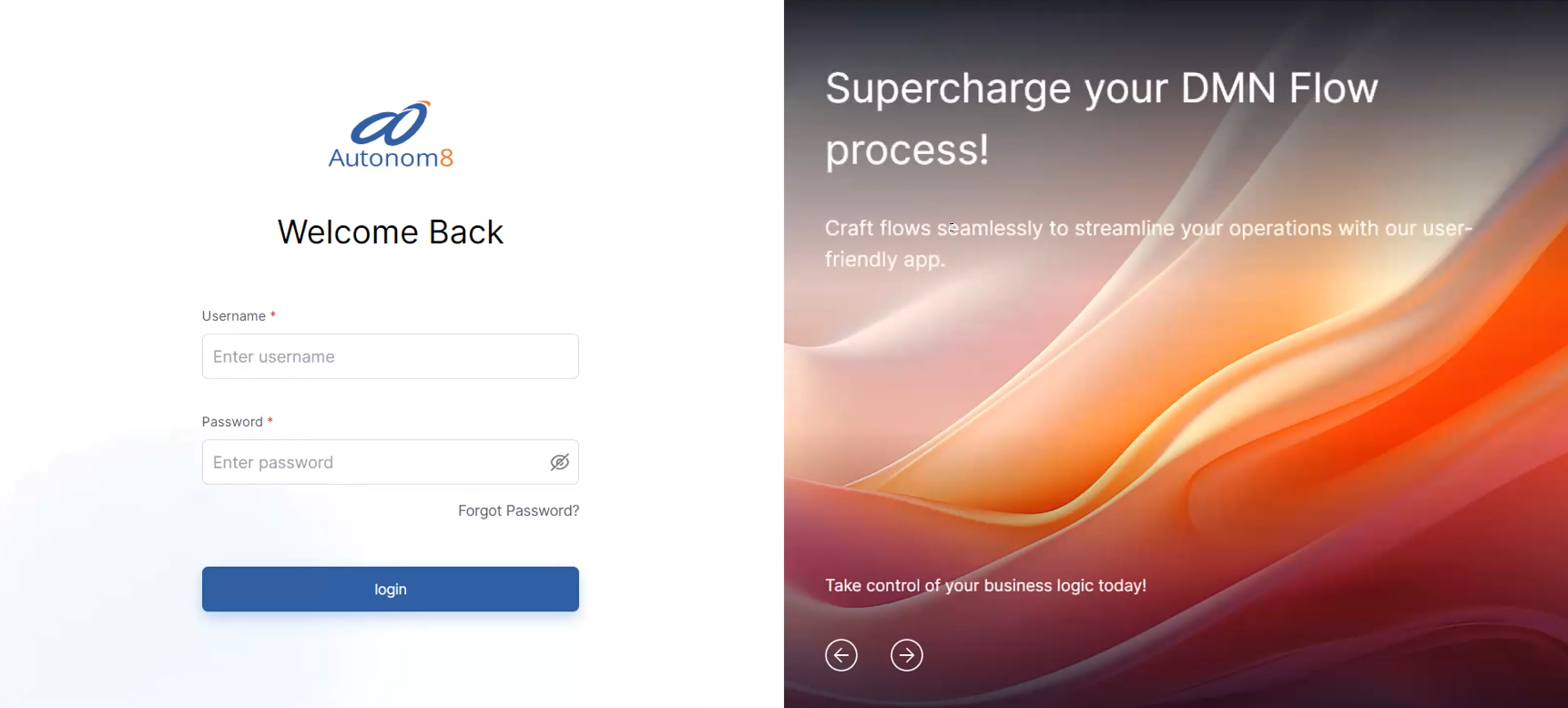
Forgot Password
To reset your password, follow these steps:
- Click on "Forgot Password?".
- Enter your pre-registered Username.
(An OTP will be sent to your registered email.)
- Verify the OTP.
- Set your New Password. (Must be at least eight characters, with one each of uppercase, lowercase, special character, and number.)
The New Password must be different from your Current Password.
User Profile
To view the user profile, click on the Profile icon at the top-right of the screen.
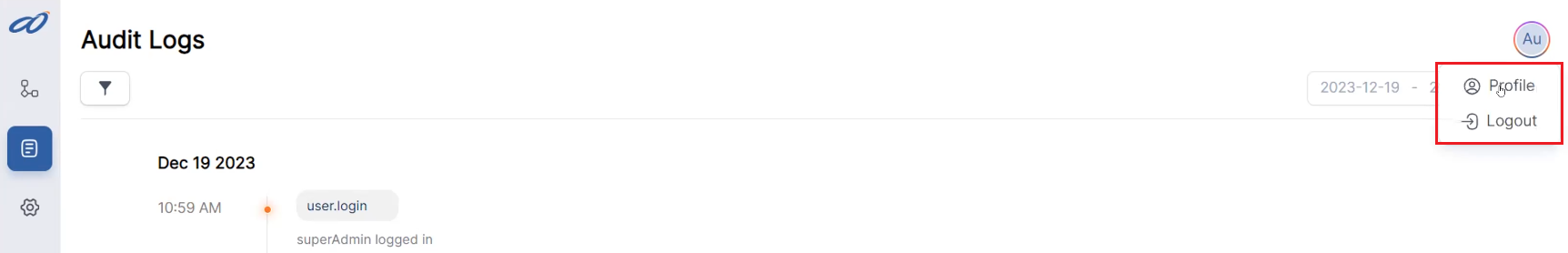
Edit User Profile
To edit the user profile details:
- Click on the Edit button.
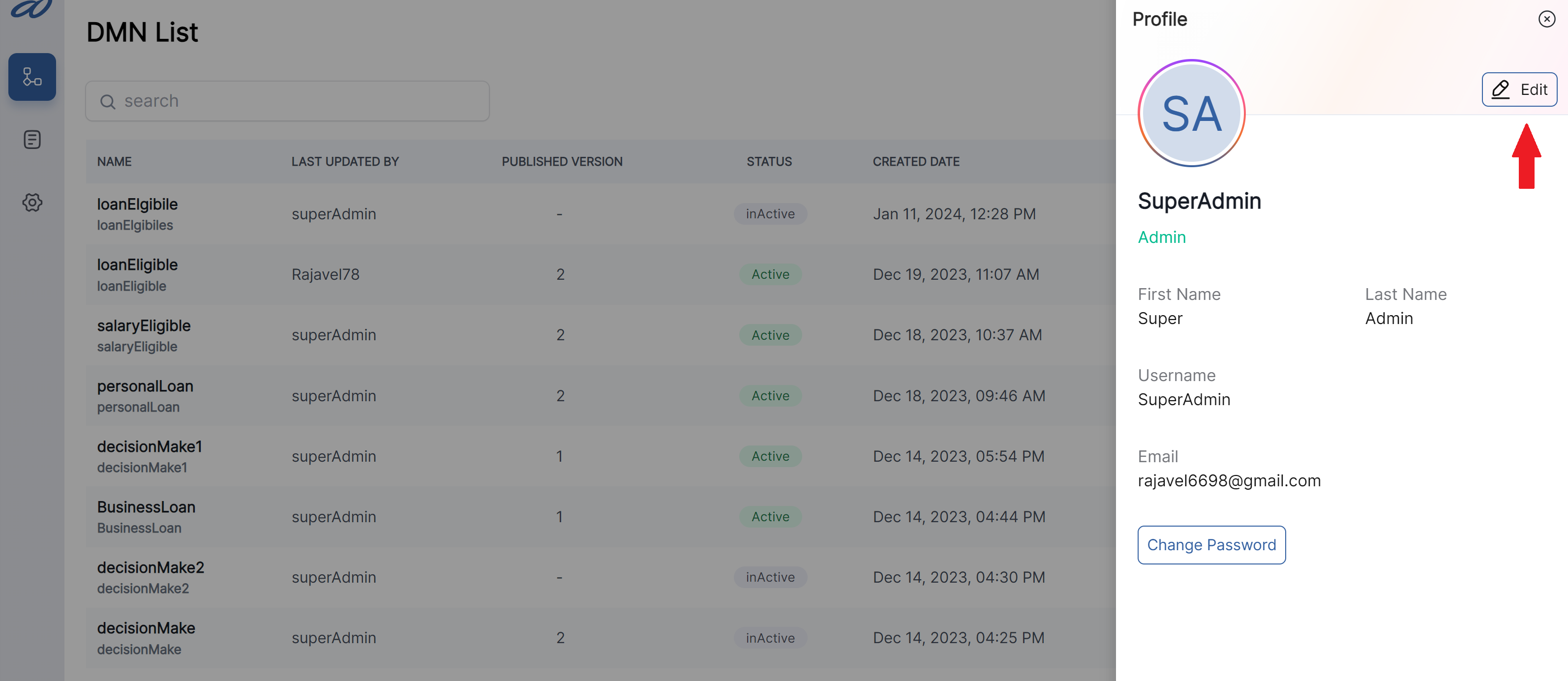
A user will be able to edit all fields, including First Name, Last Name, Username, Email ID, and Password. However, only an administrator will have access to editing a user's role.
You need to provide your Current Password to change to a newer one.
All User Edits are recorded in the Audit Logs - the logs display both the previous and the updated details (except the actual password).