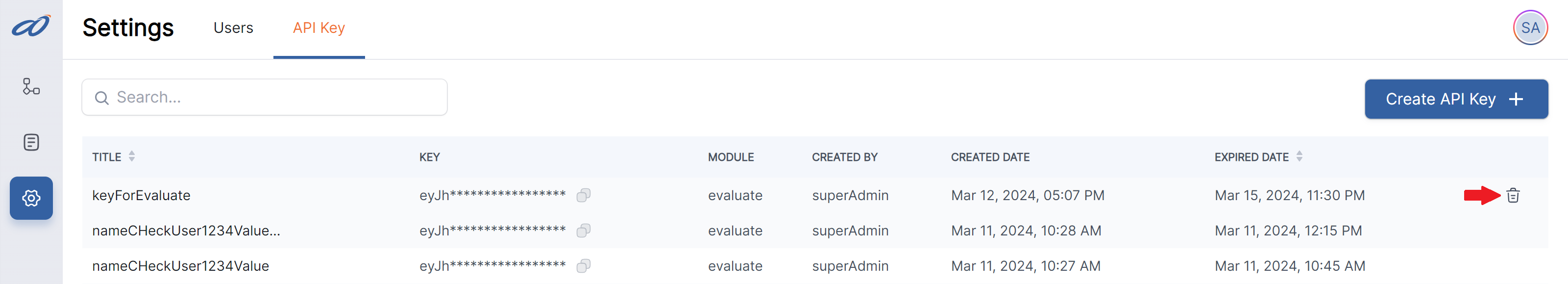API Key Generation
To utilize the DMN Hub's outside evaluation capabilities, an API key is needed. Here's how you create one:
Key Generation
note
API key generation is exclusive to the Administrators.
- Navigate to Settings > API Key tab.
- Click the "Create API Key +" button.
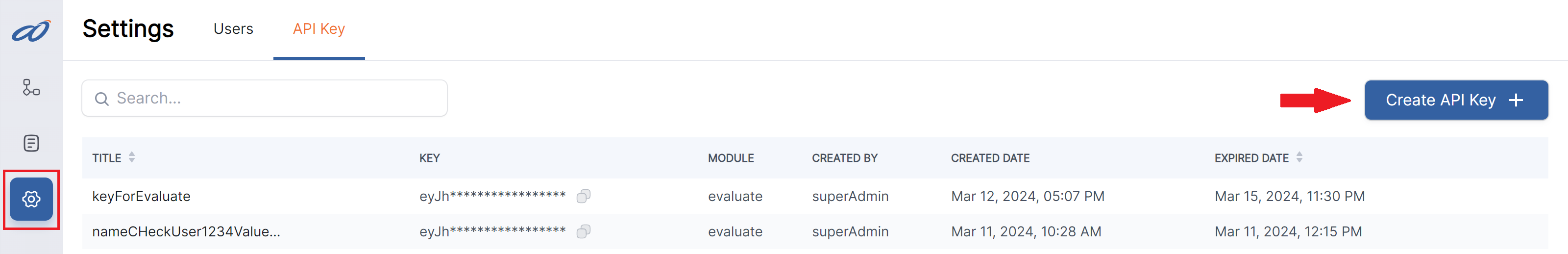
The API Key Generator Modal will open
- Provide a relevant Title.
- Set the Expiration Date (Date & Time).
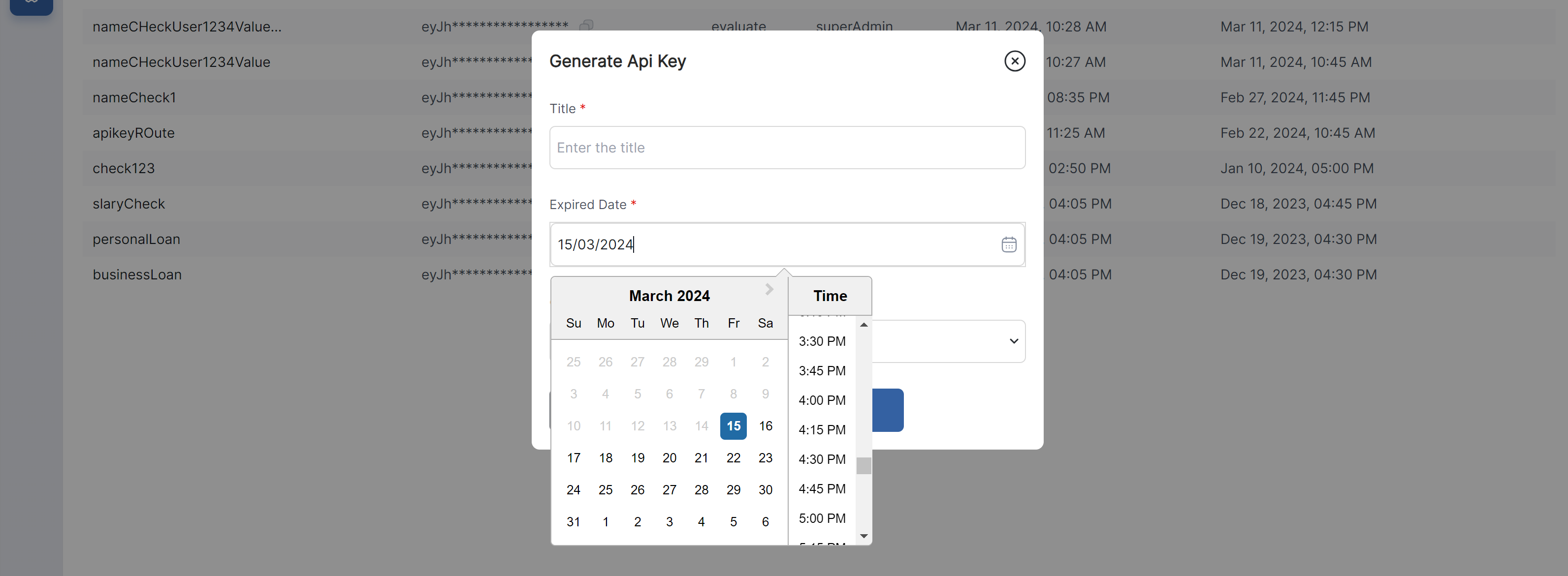
- Select the Key Model (e.g., for evaluation only).
- Generate the key.
And, copy it...
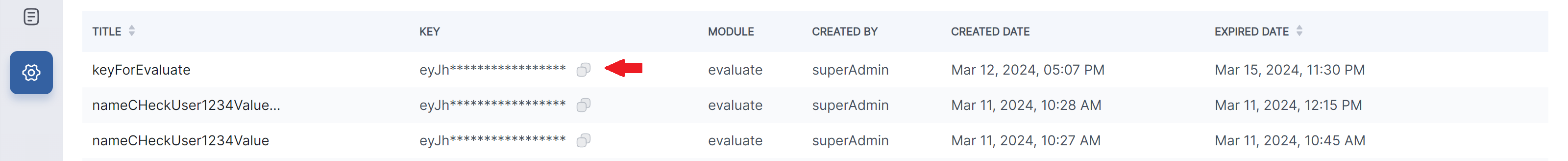
Deleting An API Key
- To delete an API Key, navigate to the API Key tab.
- Click on the Delete icon, over the respective API.
Or, you can allow it to expire as per the set date & time.