User Roles & Creation
User Roles
The DMN Hub operates based on user roles — Admin, Editor, and User — with each having varying levels of access. Let's have a look at each role:
| Role | DMN Access | User Access | API Key | Log Access |
|---|---|---|---|---|
| Admin | Create, Edit, Delete, View | Create, Edit, Delete, View | Create, Delete, View | View |
| Editor | Edit, Delete, View | - | - | - |
| User | View | - | - | - |
Creating A New User
As mentioned above, to create a new user, you must be logged in as an administrator. Next:
- Navigate to the Settings > Users Tab.
- Click on the "Create User +" button at the top-right.
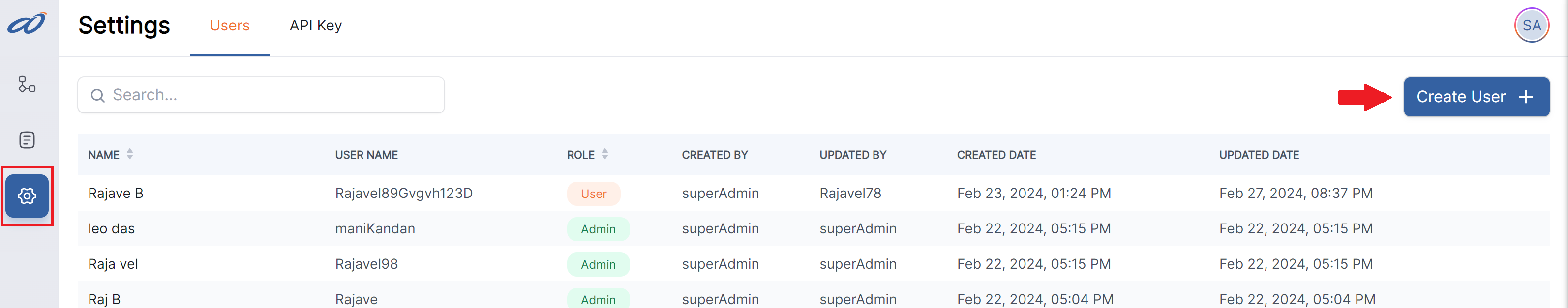
- Now provide the First Name, Last Name, Email ID, a unique User Name, select the user's Role, and create a Password & Confirm it.
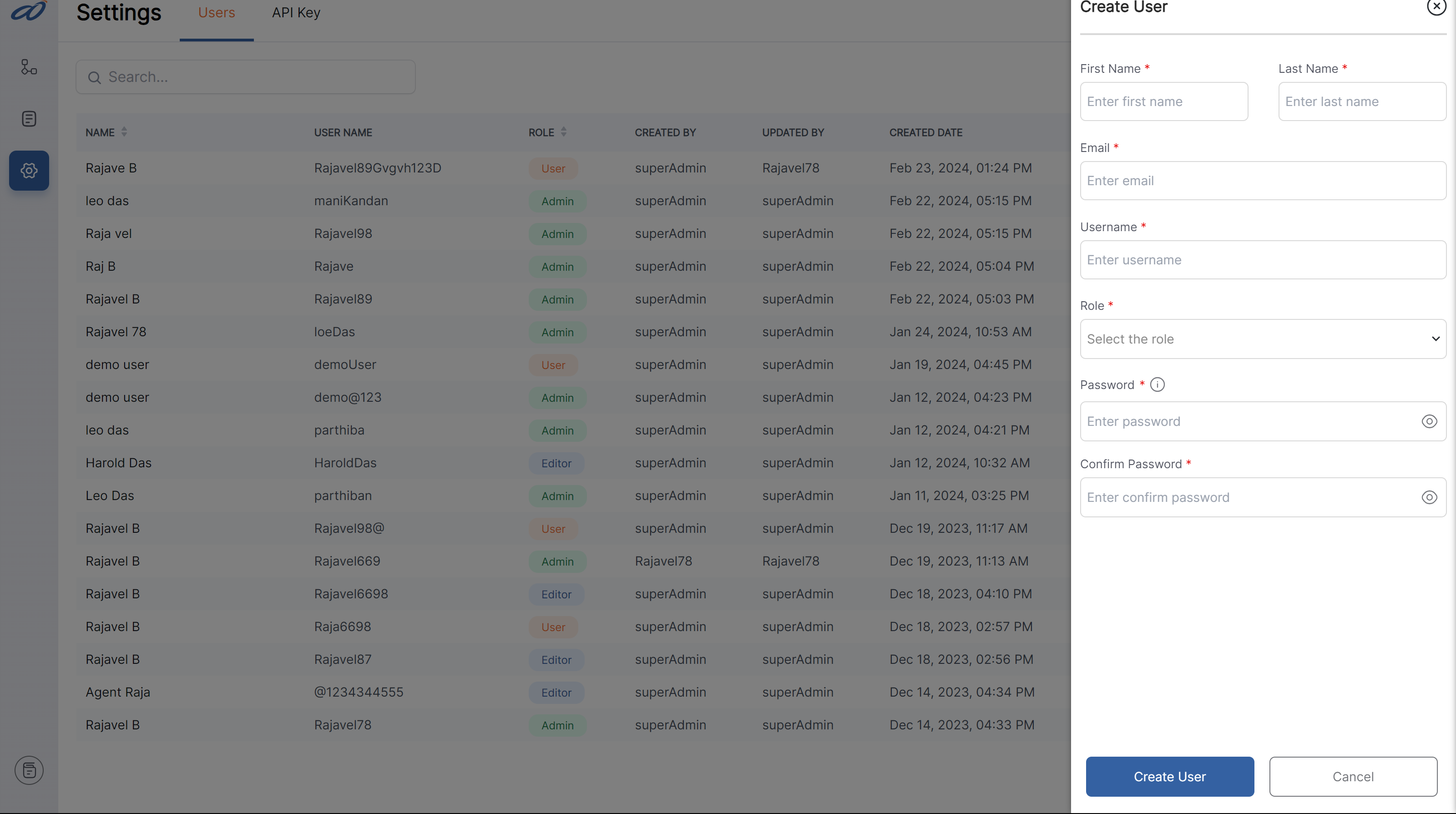
Editing or Deleting A User
Again, only admins can edit or delete a user's profile.
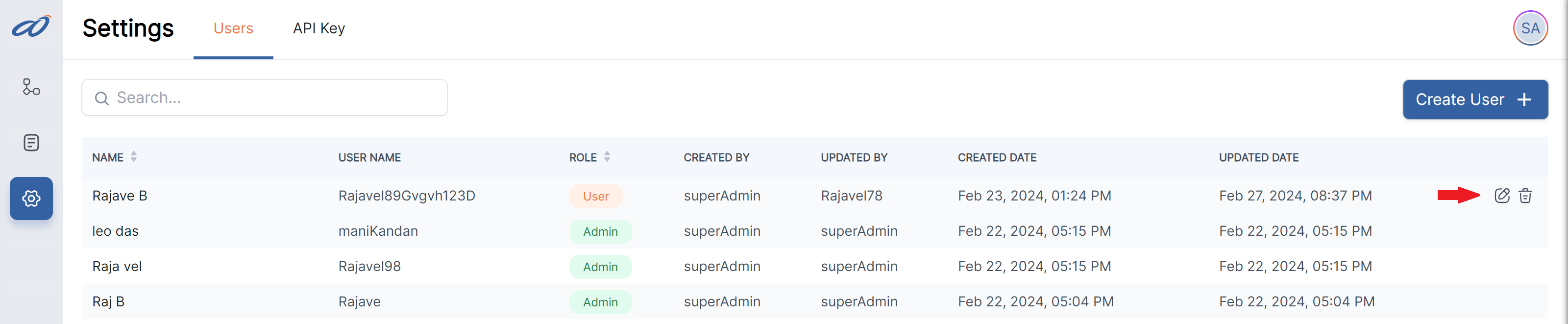
- All atributes of the user profile can be edited.
Note: To change the password, you must first enter the current password.