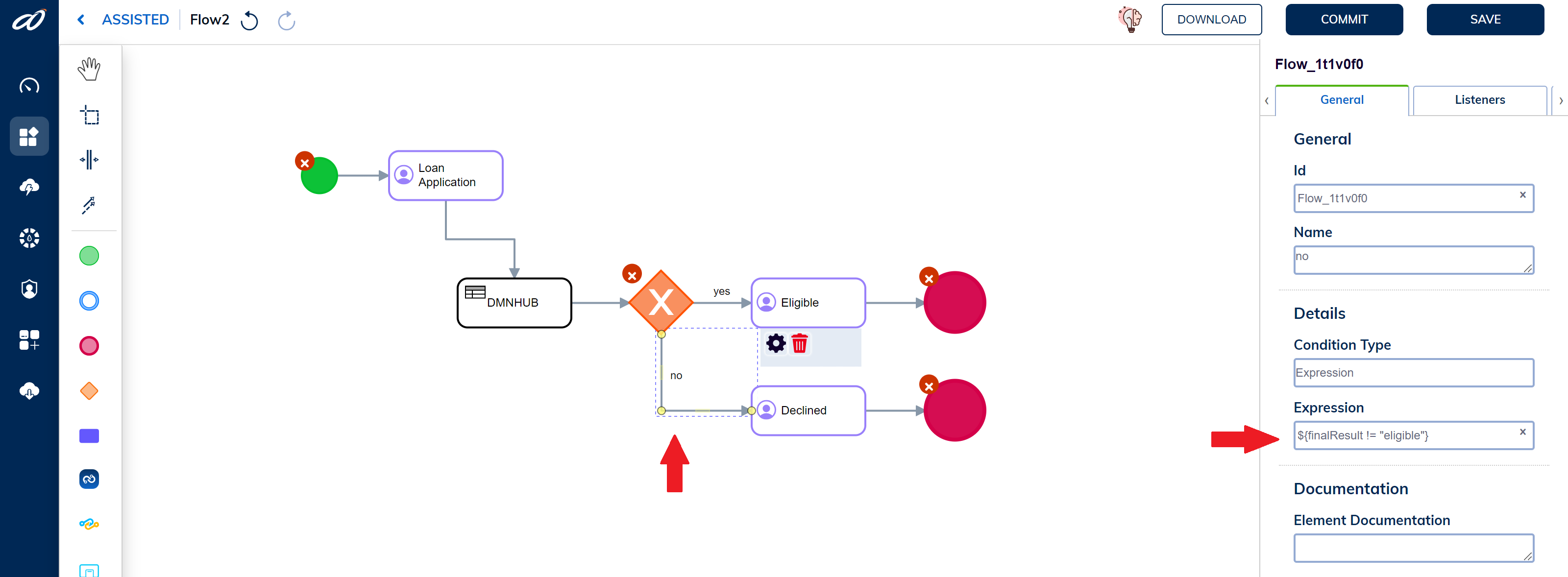DMN Evaluation (A8Studio)
To enable external evaluation of DMN in DMN Hub, you require an API key and a DMN Hub URL. They are configured via A8config in A8Studio web.
- To Generate the API Key, (follow these steps).
- For the DMN Hub URL, check here.
Configurating the Evaluation Variables
To configure the variables (API key and DMN Hub URL), head to the Configuration section of your A8Studio App.
- Apps > Configuration
- Click the Add Variable button.
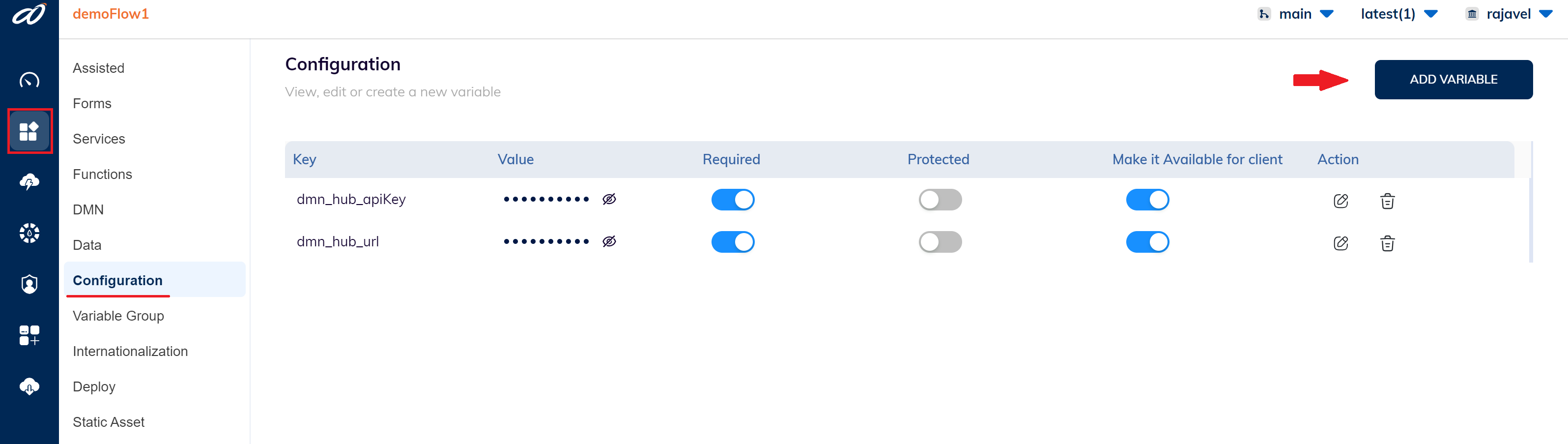
Setting Up - API Key & URL Variables
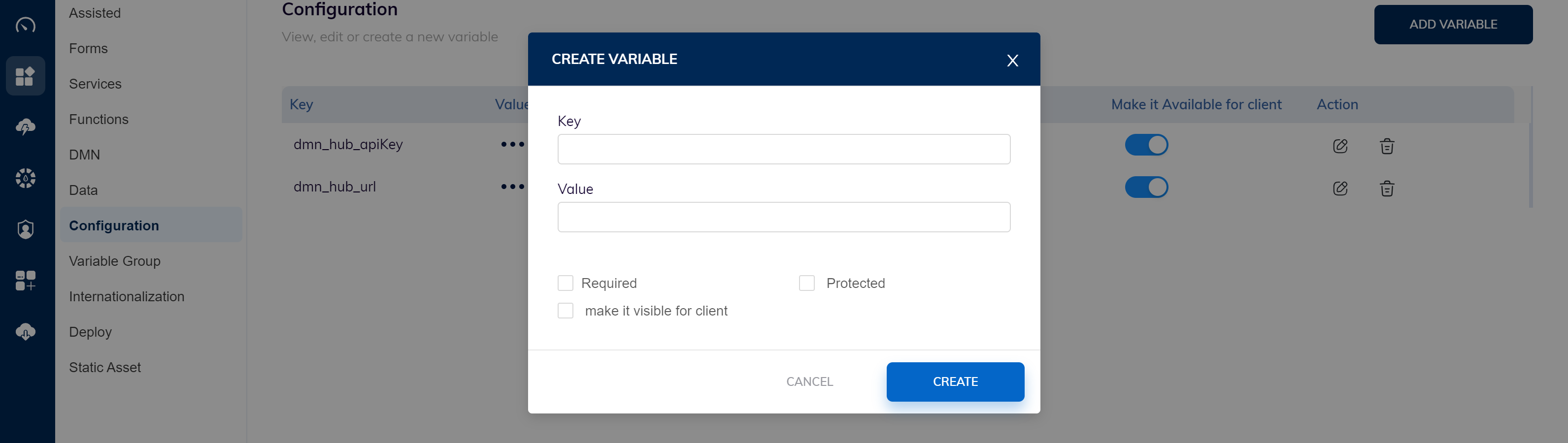
Mandatory
Ensure the "Key" for the API Key & URL variables are exactly as specified: dmn_hub_apiKey & dmn_hub_url.
Configuring the API Key Variable
- Enter (dmn_hub_apiKey) as your Key for the API Key variable.
- Enter the generated API Key as your Value.
- Click Create.
Configuring the DMN Hub URL Variable
- Enter (dmn_hub_url) as your Key for the URL variable.
- Enter this [DMN server url]/api/v1/dmn/evaluate as your Value.
- Click Create.
Methods for External Evaluation
There are two methods to evaluate the DMN outside of DMN Hub:
1. evaluateDMN
Using A8Flow SDK's evaluateDMN:
- Configure the data by creating a payload.
- Specify the DMN name.
- Add the version code.
Payload
const payload = {
data: {},
dmnName: "personalLoan",
"version": 2
}
Note: If the version code is not provided, it defaults to the latest one.
- Set the DMN Hub flag to true
DMN_Hub_Flag
const response = await a8flow.evaluateDMN("", payload, true)
2. Business Rule Task
Via Business Rule Task in Assisted flow:
- Place a Business Rule Task.
- Select DMN Hub in the Implementation field within the properties section.
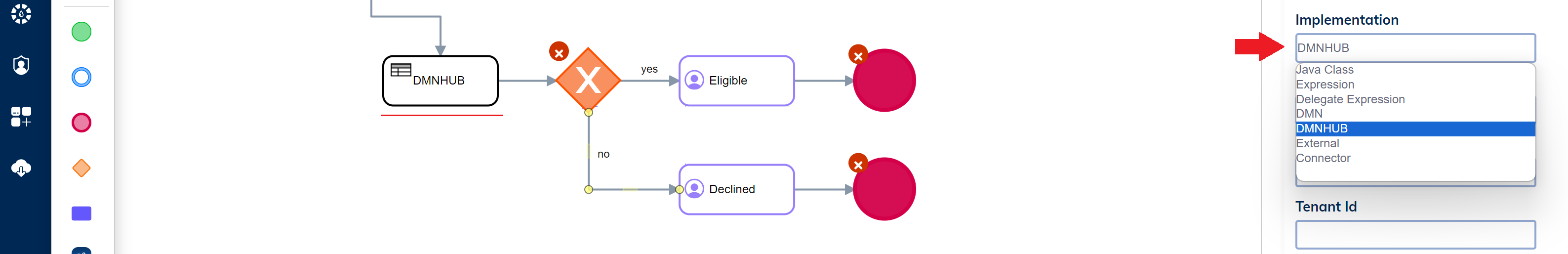
- Set the DMN name in the Decision Ref field.
- Assign a Varaible name to the output in Result Variable.
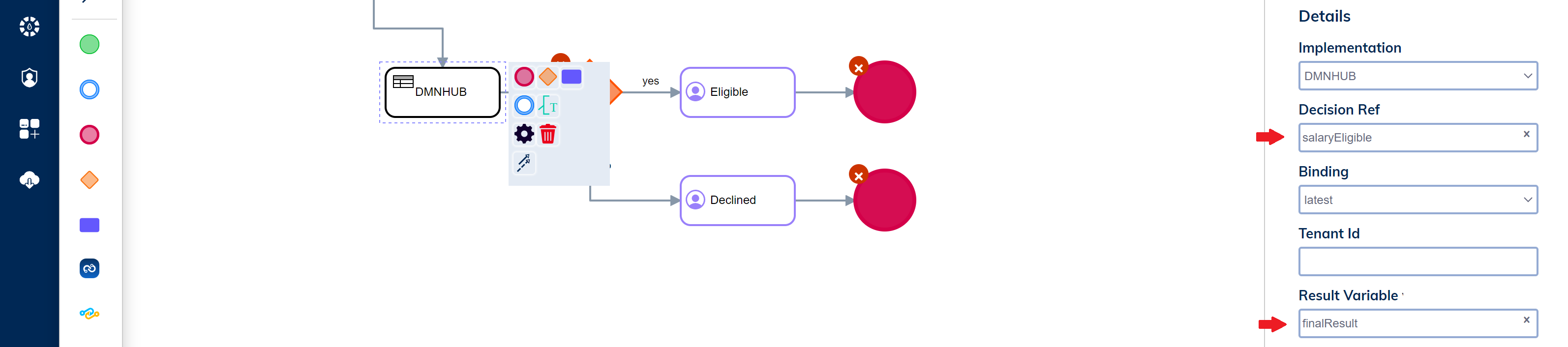
The captured Result can then be used as required.