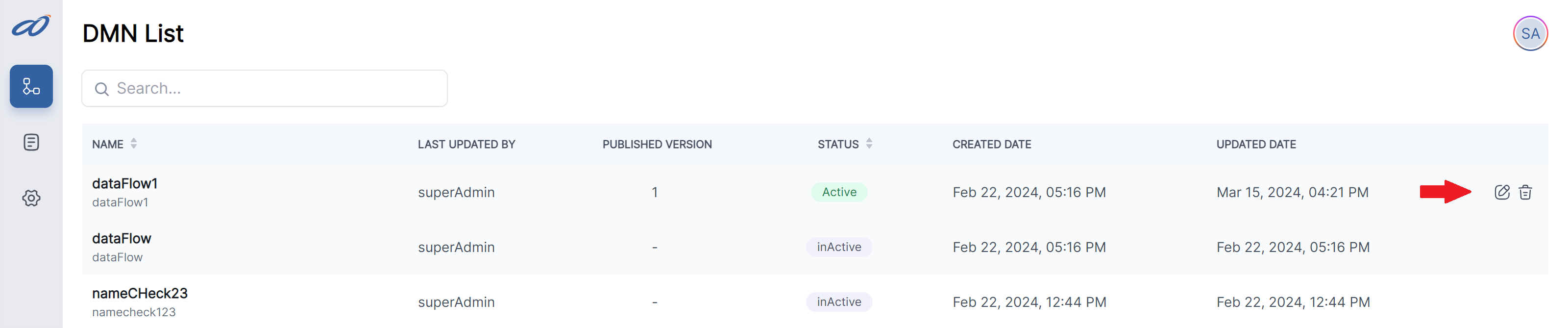DMN Creation
Creating A DMN
To create a new DMN in the DMN Hub, follow these steps:
- Navigate to the DMN List screen, and click on the "+ button" at the bottom-right.
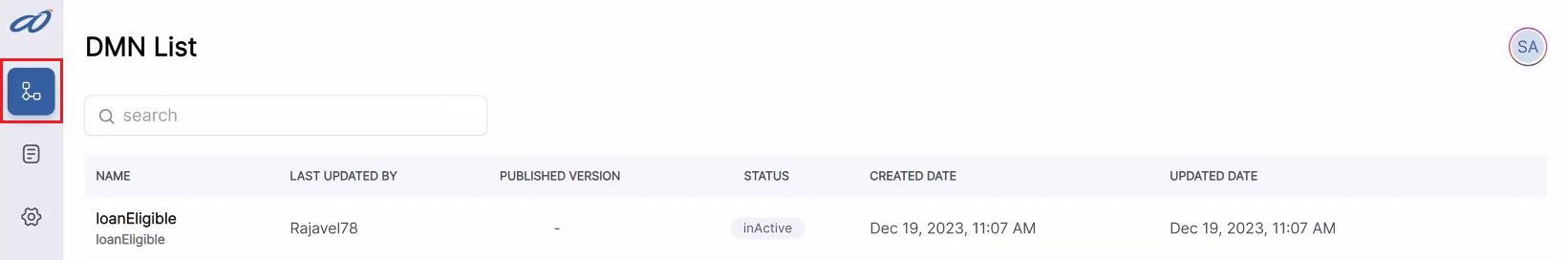
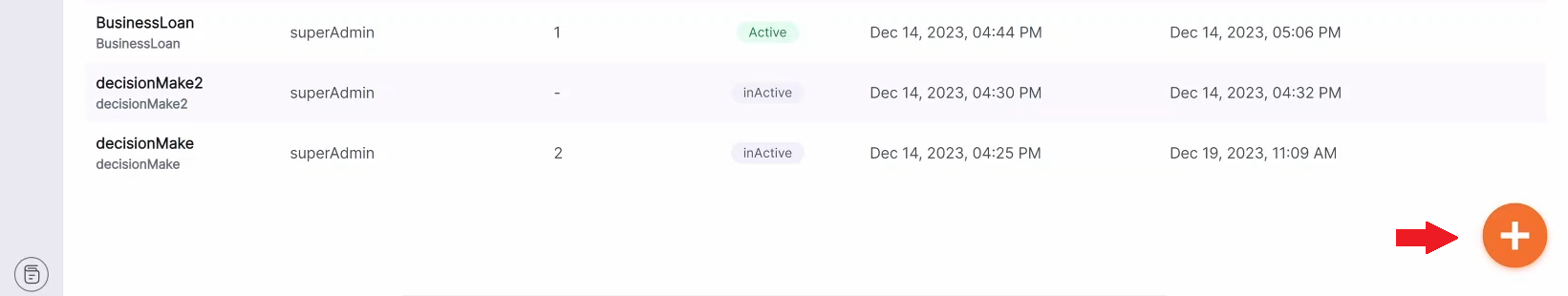
On the pop-up modal...
- Enter the Display Name and Name (Identifer)
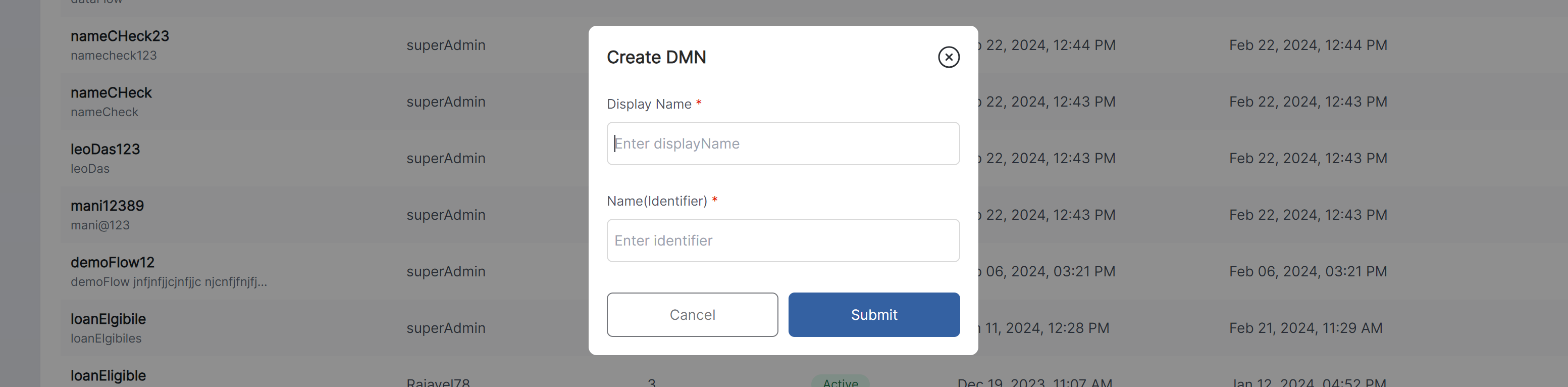
Identifer
The "Name" serves as a unique identifier and cannot be edited.
Editing or Deleting
- To Edit or Delete the DMN, click on its respective Icon.