Assisted or Solo Journey
A Journey is where all the "tasks" performed within an app are listed. It's where you make the actions happen, as we would like to state - from None to Done!
To get started with the Journey
Click on the app you have created. A pop-up window will open.
A) Assisted Journey
When different actors (users) from a company are present and work on behalf of others, then an Assisted Journey is used. The scenario includes a business process where multiple actors are involved.
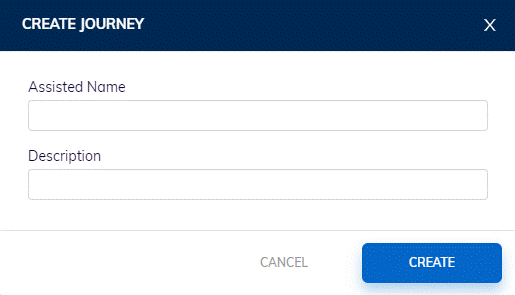
To create an Assisted Journey:
- Enter your Journey's name in the “Assisted Name” box
- Fill in the “Description" of the Journey
- Click on
CREATE
B) Solo Journey
When just an actor (user) starts and completes a Journey, a Solo Journey is used. Technically these are single-task Journeys, where only one actor gets to interface with the Journey.
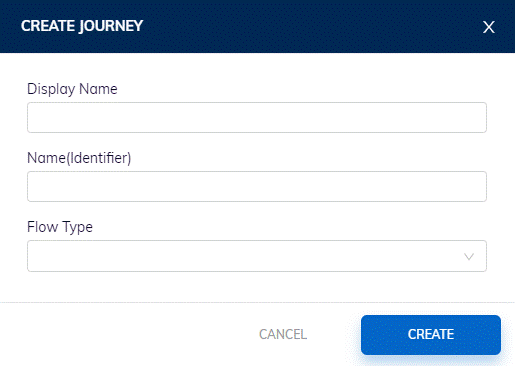
To create a Solo Journey:
- Enter your Journey's name in the "Solo Name” box
- Choose between "Private"
or "Public"
from the drop-down under the "Flow Type"
- Click on
CREATE
Note: Choose "Public" if you would like to have a shareable Solo Journey. Or you can keep it "Private".