Starting An App
After signing in to A8Studio, you will have access to all the projects associated with your "Organization". The Organization's name will be displayed at the Top-Right of the page.
"Organization"
By default, the "User Name" will be your "Organization Name".
To manage various aspects of the Organization, such as the "Description," your "Avatar," etc., "click" on the "Organization Name" and select the "Gear" icon on the pop-up window. You could also "Delete" the Organization when it becomes obsolete.
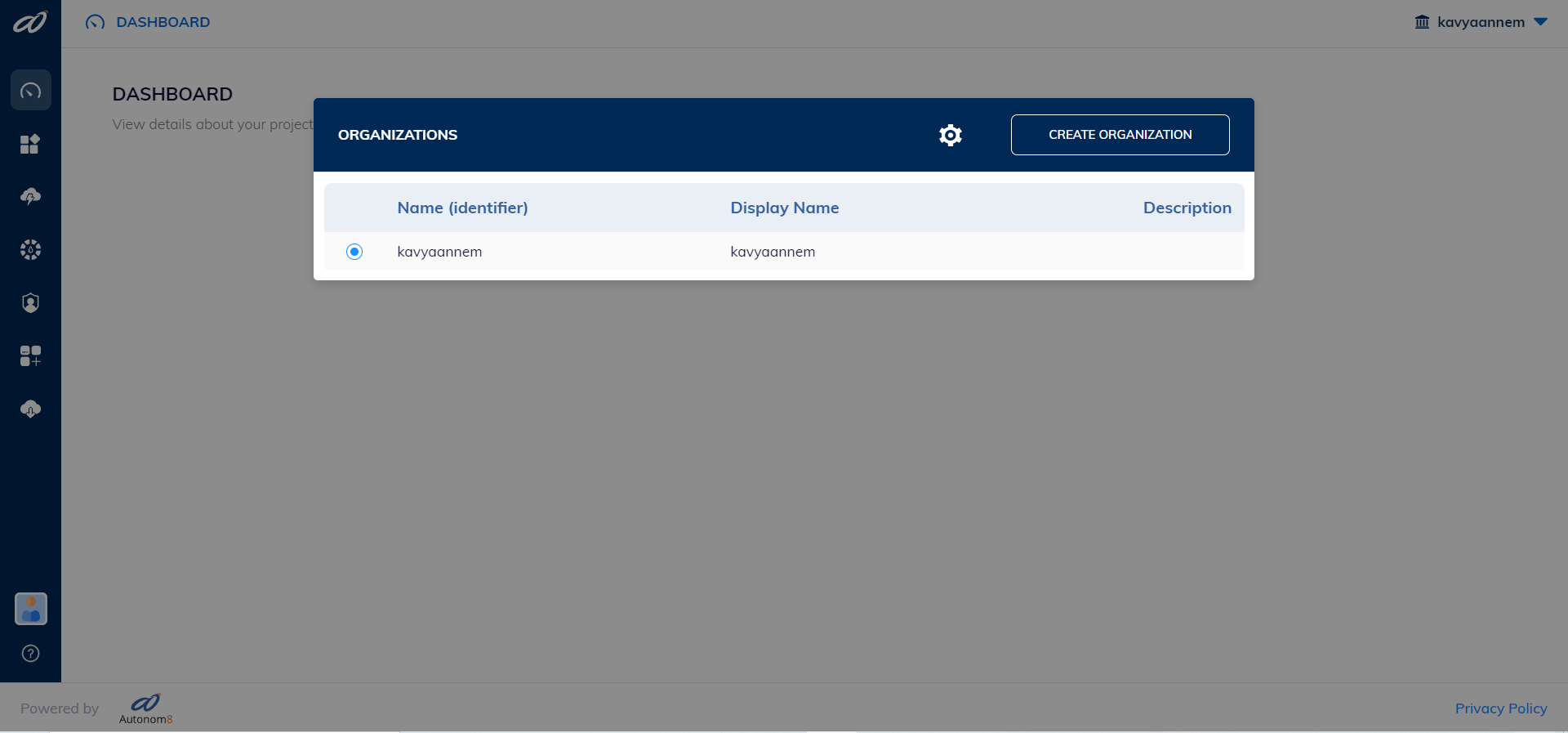
Note: You can create more "Organizations" from this Pop-Up window.
To start a new app
Follow these steps:
Step 01:
Select Apps from the side menu.
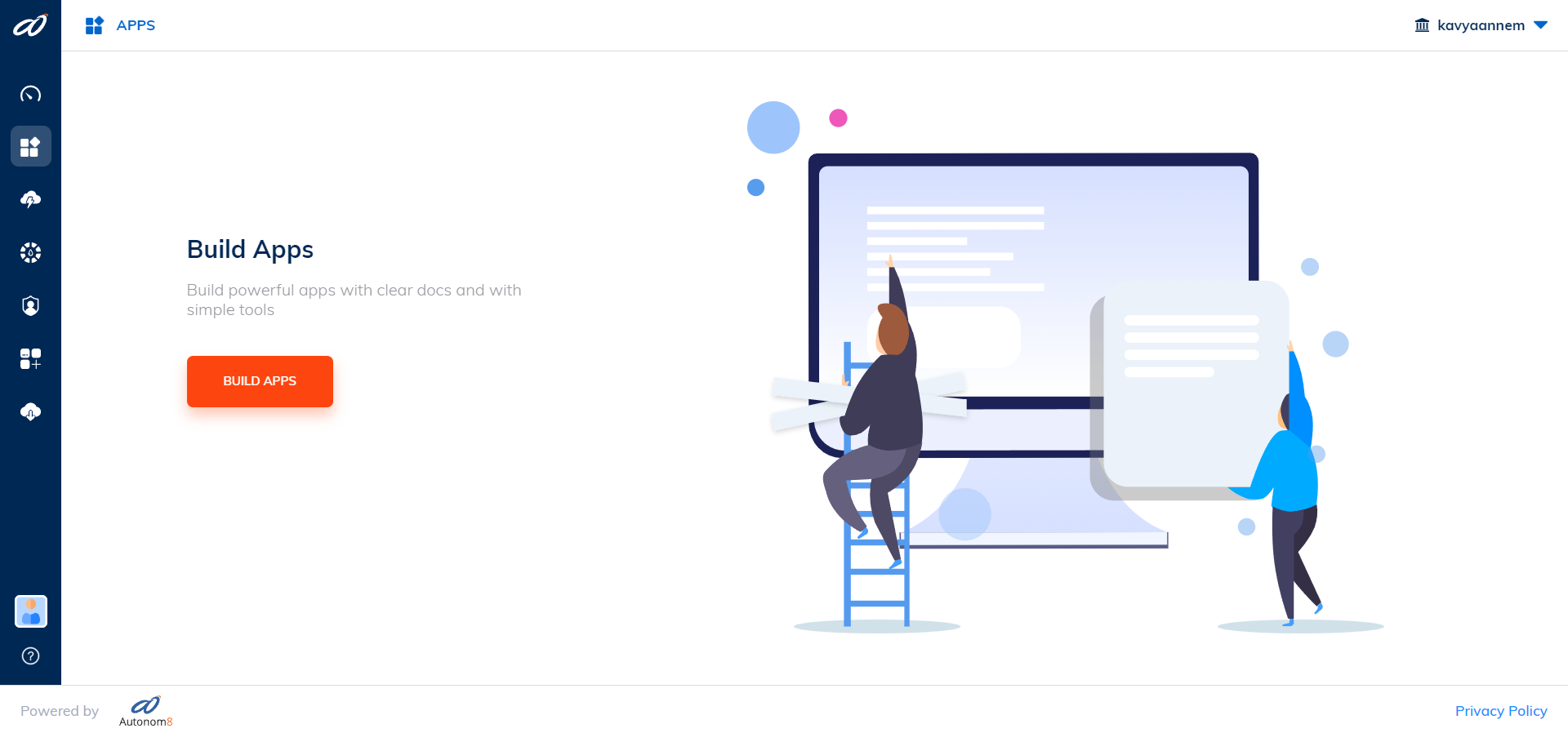
Step 02:
Click on BUILD APPS on the next screen.
Step 03
Enter your preferred "Display Name", choose between the two "App Types" (A8Solo & A8Flow), and set the "Avatar" (Optional) for your App, then "click" the CREATE button.
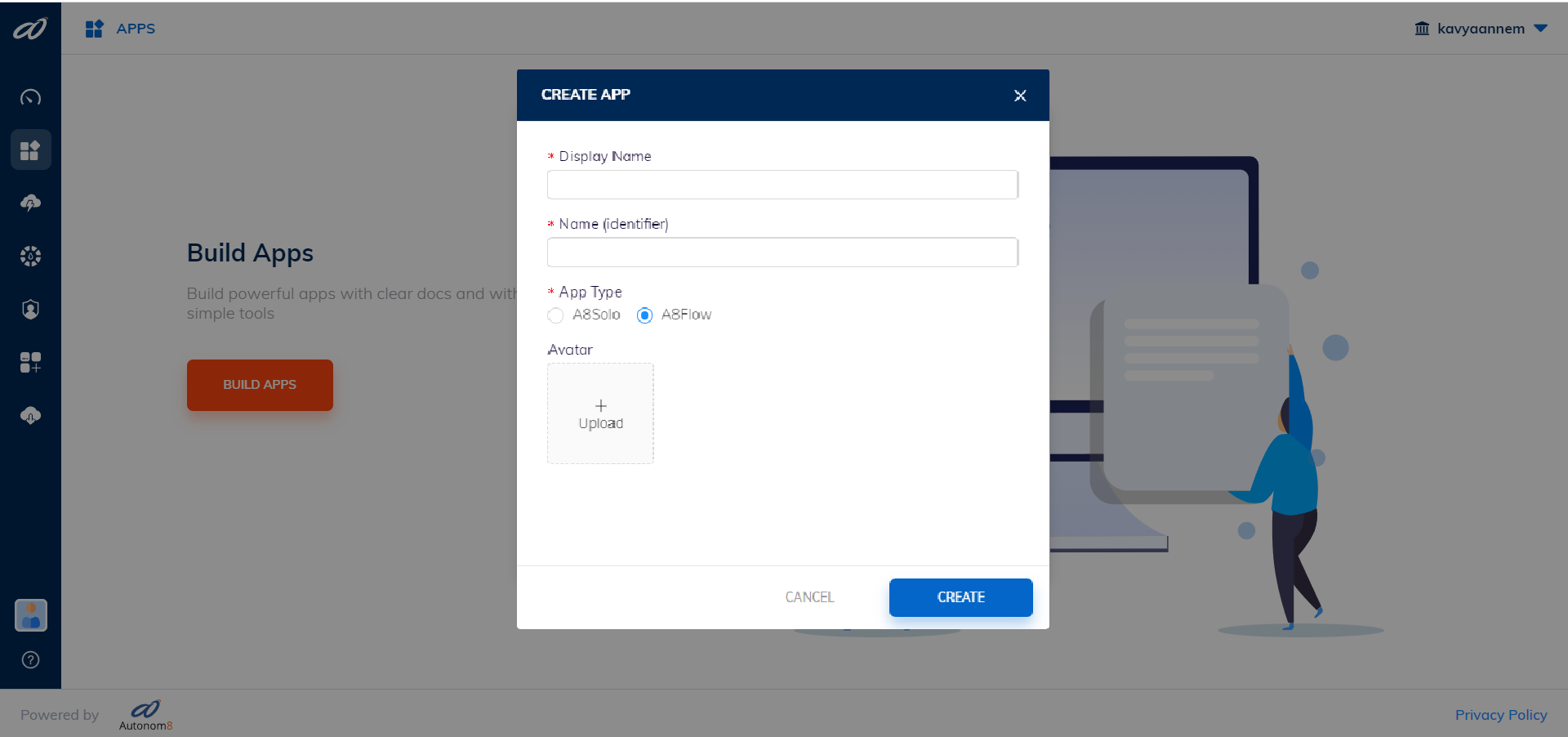
Your App will now be listed on the Apps screen. "Click" on it to open the "Journey" page and start creating your first Workflow/Journey!