CLI Usage
After installing the CLI executable, launch Terminal to start working with the A8FLow logs.
A8Flow
USAGE
a8flow
a8flow --help
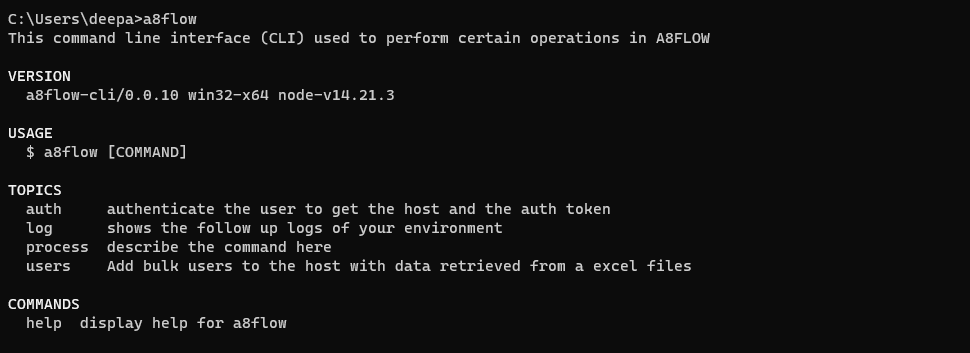
-h / --help command can be used to get command-line tips within the terminal.
Usage example: a8flow --help (or) a8flow auth:login --help
Auth
USAGE
a8flow auth
a8flow auth --help
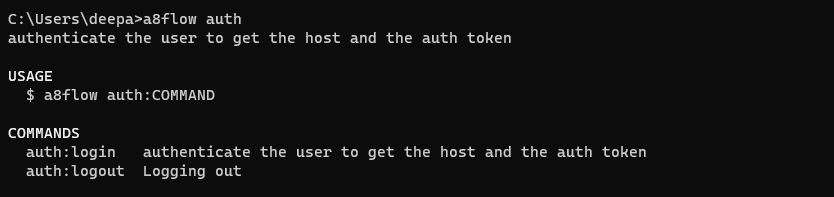
Login
For logging in to your environment.
USAGE
a8flow auth:login
a8flow auth:login --help
OPTIONS
| - | Command | Description | Required |
|---|---|---|---|
| Login URL | -l | Gets the login auth token for the user. | ✔ |
| Help | -h --help | Show CLI help. |
a8flow auth:login -l <login page url>
Username: <enter userId>
Password: <enter password>
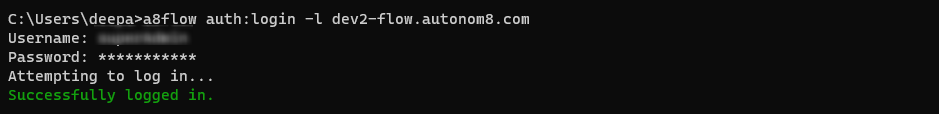
Logout
For logging out of your environment.
USAGE
a8flow auth:logout
Log
USAGE
a8flow log
a8flow log --help
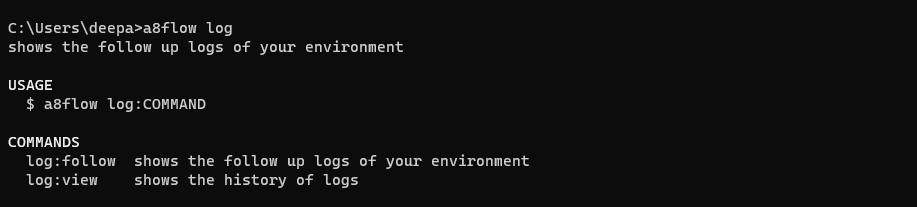
Follow
Shows the follow up logs in your environment.
USAGE
a8flow log:follow
a8flow log:follow --help
OPTIONS
| - | Command | Description | Required |
|---|---|---|---|
| App ID | -a | App ID to get the follow up logs. | ✔ |
| Org Name | -o | Org name to get its environment. | ✔ |
| App Type | -t | App type to get its logs: Assisted / Solo | ✔ |
| Help | -h --help | Show CLI help. |
a8flow log:follow -a <appId> -o <orgName> -t <appType>
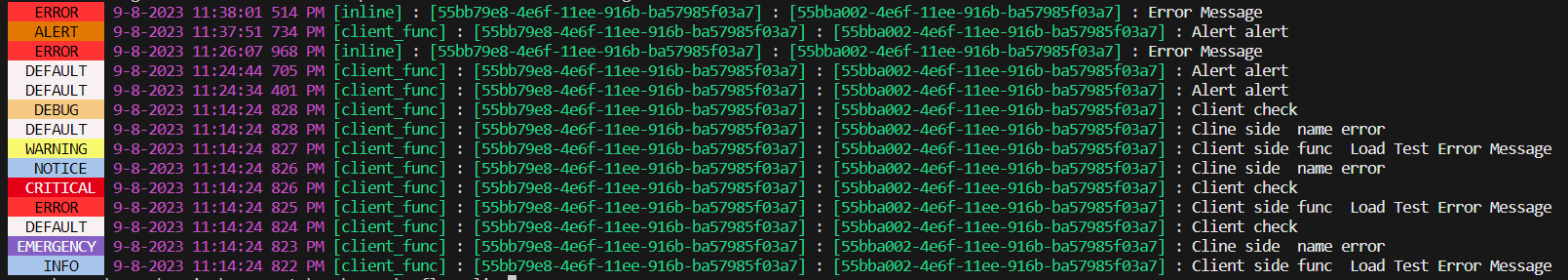
View
Shows the history of logs.
USAGE
a8flow log:view
a8flow log:view --help
OPTIONS
| - | Command | Description | Required |
|---|---|---|---|
| App ID | -a | App ID to get the history of logs. | ✔ |
| Start Time | -s | Start time to get logs. [Note: Shows logs for 1 hour from the Start Time.] | ✔ |
| End Time | -e | End time to get logs. [Note: Value must be within a 1-hour range from the Start Time.] | |
| Limit | -l | Number of logs to display. | |
| Search | -q | Search query to search logs. | |
| Help | -h --help | Show CLI help. |
a8flow log:view -a <appId> -s <startTime in utc format> -e <endTime in utc format> -l <limit> -q <searchValue>
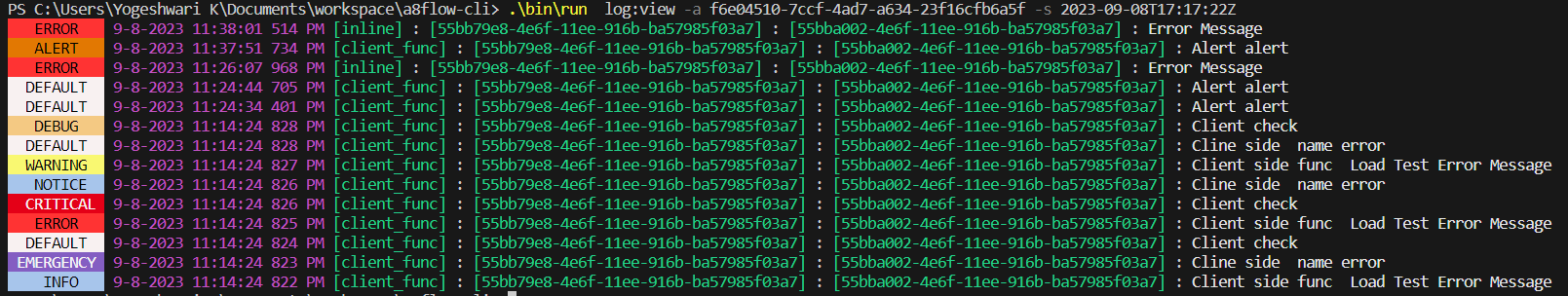
Process
USAGE
a8flow process
a8flow process --help
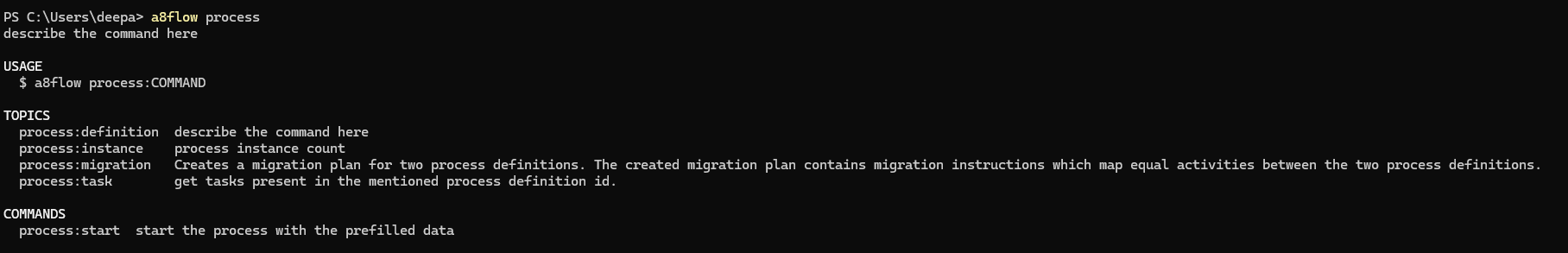
Definition
USAGE
a8flow process:definition
a8flow process:definition --help
Get
USAGE
a8flow process:definition:get
a8flow process:definition:get --help
OPTIONS
| - | Command | Description | Required |
|---|---|---|---|
| Key | -k | Get the process definitions by key. | - |
| Latest | -l | Get the latest process definitions. | - |
| Help | -h --help | Show CLI help. |
a8flow process:definition:get -k <procdefKey>
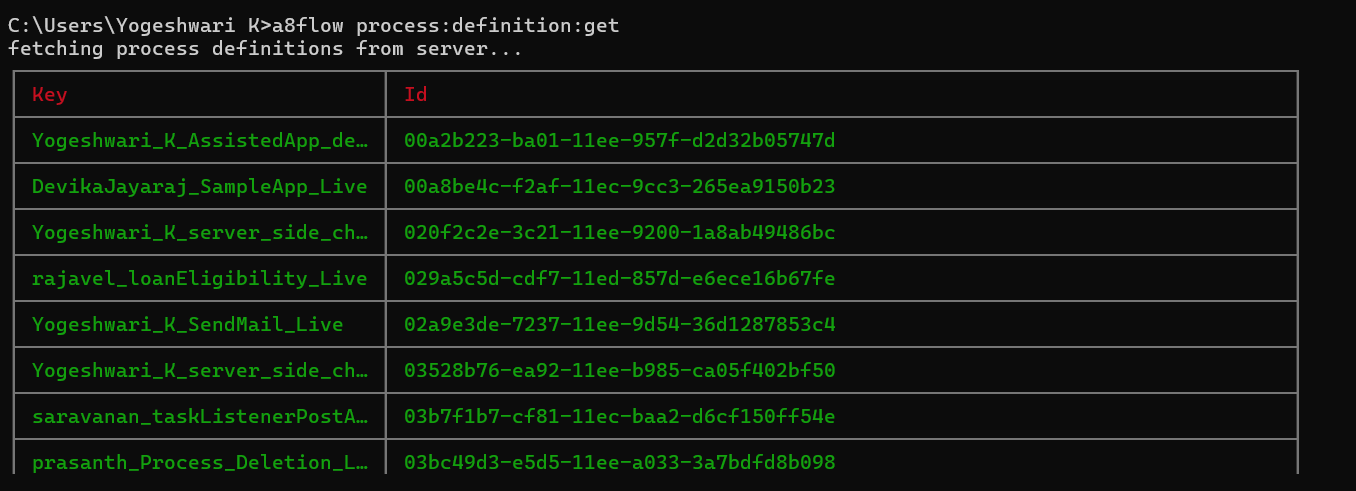
List
USAGE
a8flow process:definition:list
a8flow process:definition:list --help
OPTIONS
| - | Command | Description | Required |
|---|---|---|---|
| Key | -k | Get the process definitions by key. | - |
| Latest | -l | Get the latest process definitions. | - |
| Help | -h --help | Show CLI help. |
a8flow process:definition:list -k <processDefintionKey>
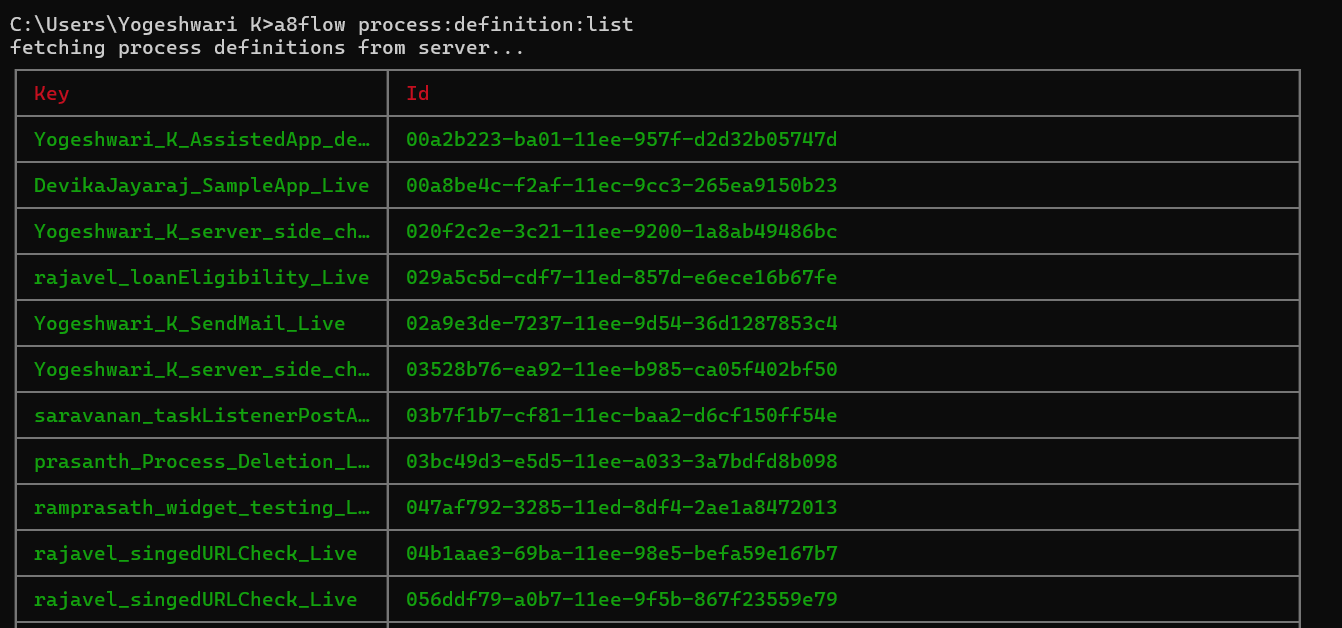
Instance
USAGE
a8flow process:instance
a8flow process:instance --help
Count
Count of process instances.
USAGE
a8flow process:instance:count
a8flow process:instance:count --help
OPTIONS
| - | Command | Description | Required |
|---|---|---|---|
| Definition ID | -d | Count of instances by definition ID. | |
| Help | -h --help | Show CLI help. |
Migration
USAGE
a8flow process:migration
a8flow process:migration --help
Create
Create a migration plan for two process definitions. The plan includes migration instructions mapping equivalent activities between the two process definitions.
USAGE
a8flow process:migration:create
a8flow process:migration:create --help
OPTIONS
| - | Command | Description | Required |
|---|---|---|---|
| Target Process Definition ID | -d | The ID of the target process definition for migration. | ✔ |
| Source Process Definition ID | -s | The ID of the source process definition for migration. | ✔ |
| Help | -h --help | Show CLI help. |
a8flow process:migration:create -s <sourceProcessDefinitionId> -d <targetProcessDefinitionId>
Execute
Execute a migration plan for multiple process instances.
USAGE
a8flow process:migration:execute
a8flow process:migration:execute --help
OPTIONS
| - | Command | Description | Required |
|---|---|---|---|
| Help | -h --help | Show CLI help. |
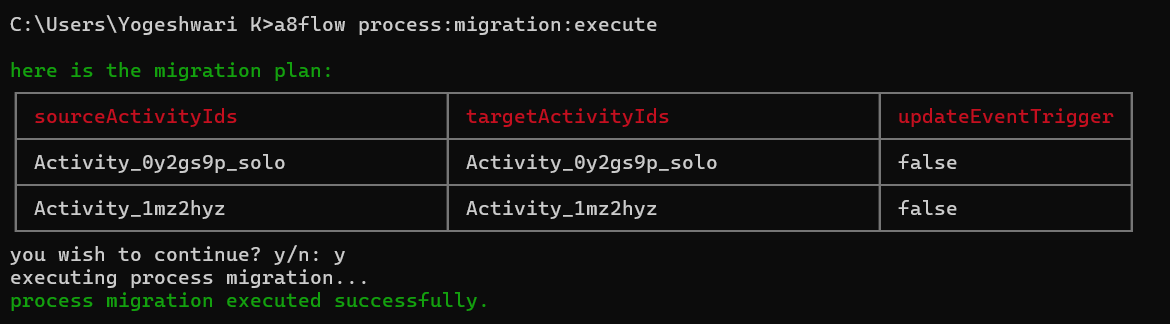
Generate
Generate a migration plan for two process definitions. The plan includes instructions mapping equivalent activities between the two processes.
USAGE
a8flow process:migration:generate
a8flow process:migration:generate --help
OPTIONS
| - | Command | Description | Required |
|---|---|---|---|
| Target Process Definition ID | -d | The ID of the target process definition for migration. | ✔ |
| Source Process Definition ID | -s | The ID of the source process definition for migration. | ✔ |
| Update Event Triggers | -u | Configuration flag to update the defined event triggers during migration. | |
| Help | -h --help | Show CLI help. |
a8flow process:migration:generate -s <sourceProcessDefinitionId> -d <targetProcessDefinitionId>
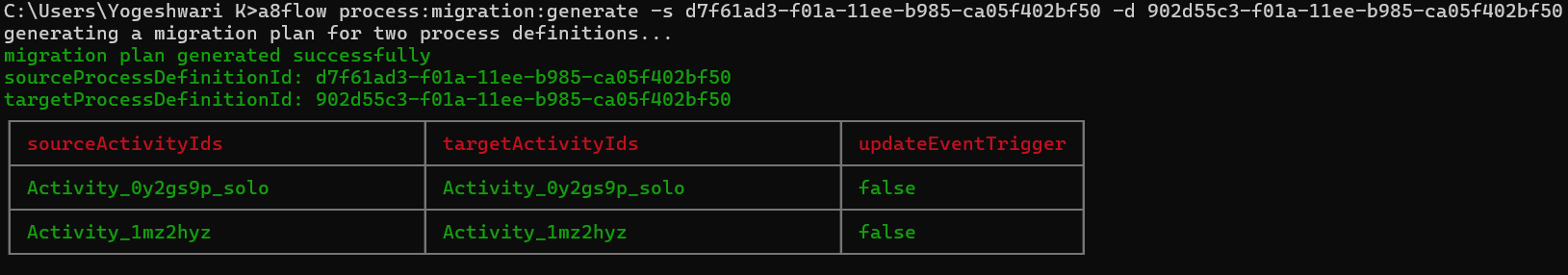
Validate
Validate a migration plan statically without execution.
USAGE
a8flow process:migration:validate
a8flow process:migration:validate --help
OPTIONS
| - | Command | Description | Required |
|---|---|---|---|
| Help | -h --help | Show CLI help. |
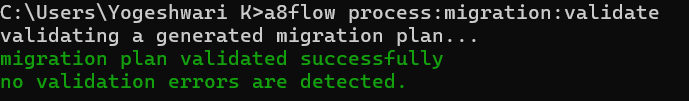
Task
USAGE
a8flow process:task
a8flow process:task --help
Get
Get tasks associated with the specific process definition ID.
USAGE
a8flow process:task:get
a8flow process:task:get --help
OPTIONS
| - | Command | Description | Required |
|---|---|---|---|
| Process Definition ID | -p | ID of the process definition. | ✔ |
| Help | -h --help | Show CLI help. |
a8flow process:task:get -p <processDefinitionId>
Start
Start the process with pre-filled data.
USAGE
a8flow process:start
a8flow process:start --help
OPTIONS
| - | Command | Description | Required |
|---|---|---|---|
| Process Definition ID | -p | ID of the process definition. | ✔ |
| Task ID | -t | ID of the task. | ✔ |
| Process Variables File Path | -v | Path to the JSON file containing process variables. | ✔ |
| Help | -h --help | Show CLI help. |
a8flow process:start -p <processDefinitionId> -t <taskId> -v <processVariablesFilePath>
Users
USAGE
a8flow users
a8flow users --help
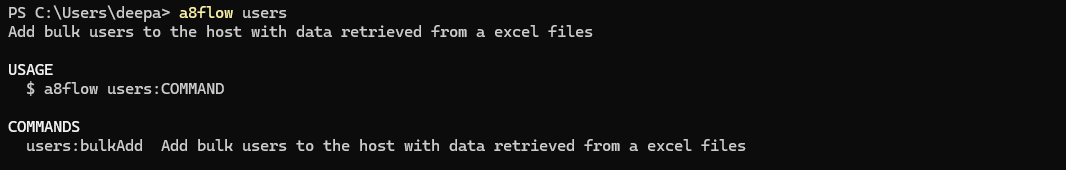
Bulk Add
Bulk adds users to the host from Excel data.
USAGE
a8flow users:bulkAdd
a8flow users:bulkAdd --help
OPTIONS
| - | Command | Description | Required |
|---|---|---|---|
| File Path | -f | File path of the .csv file. | ✔ |
| Help | -h --help | Show CLI help. |
a8flow users:bulkAdd -f <*.csv file path>