Apps
Naviate to the Apps screen: Administration > Apps.
Here, all your apps are listed by their 'Process Definition Name'.
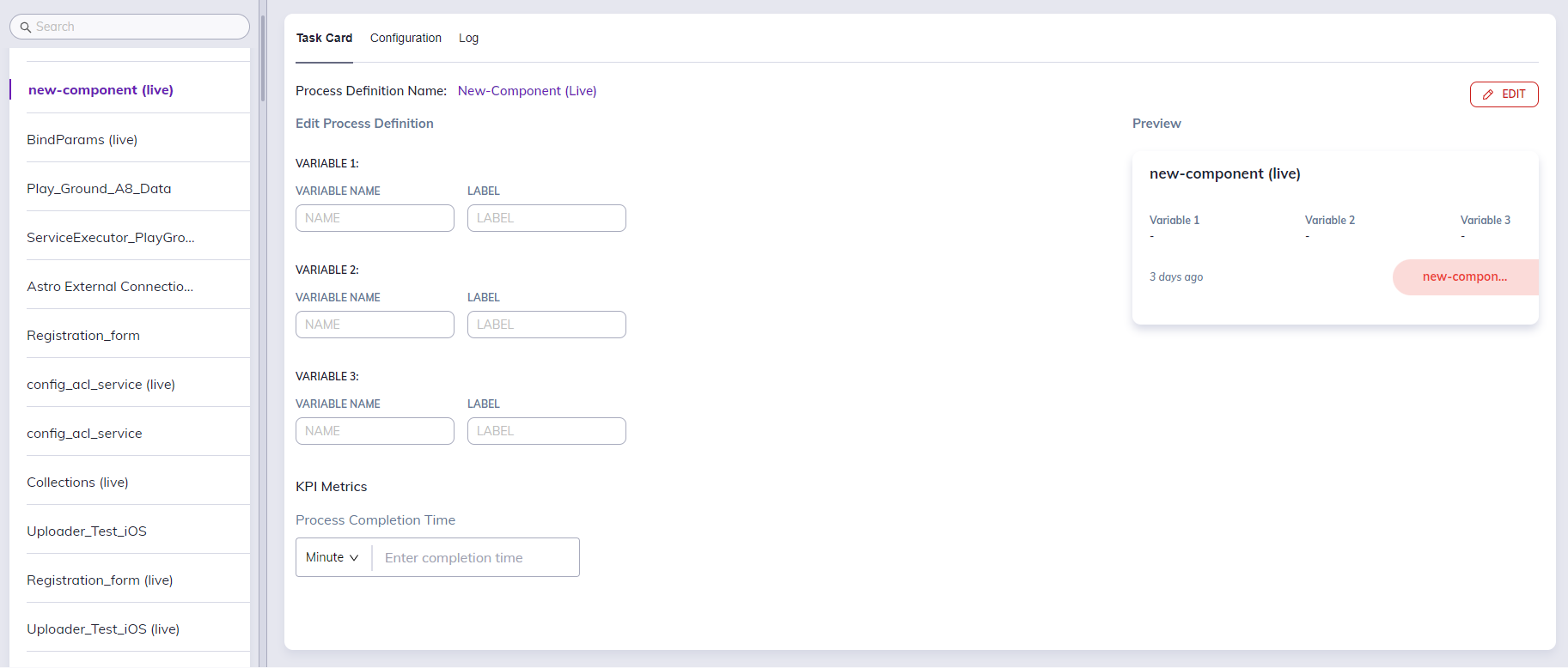
- Locate the desired app from the list or use the Search feature to find it.
- Select the app.
Task Card
Upon selecting the app (process definition name), the relevant task details are displayed under the Task Card tab.
In this section, you can configure up to three variables to be displayed on the task card.
Configuring Variables
- In the 'Task Card' section, click the
EDITbutton to enable variable configuration.
For enhanced clarity, set "Labels" for the variables displayed on the task card. Labels provide descriptive information about the purpose of each variable.
Task Card Preview
You can visualize the task card, including the configured variables, in the 'Preview' section. This preview provides a real-time representation of how the task card will appear with the specified variables and labels.
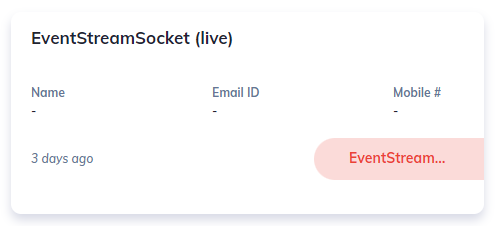
KPI Metrics
This section allows you to set the key KPI metric that you may later track in A8Mining for measuring process performance.
Configuring Process Completion Time
Configure the "Process Completion Time" for the selected process definition. This feature allows you to set the desired duration for the process completion in terms of minutes, hours, or days.
After making the desired changes, ensure to click UPDATE to confirm your changes.