Email Verification
The email verification process works by sending an email to the address provided, with either a unique Code or a URL that can only be seen if and only when the email address provided works, exists, and is owned by the actual user.
Example
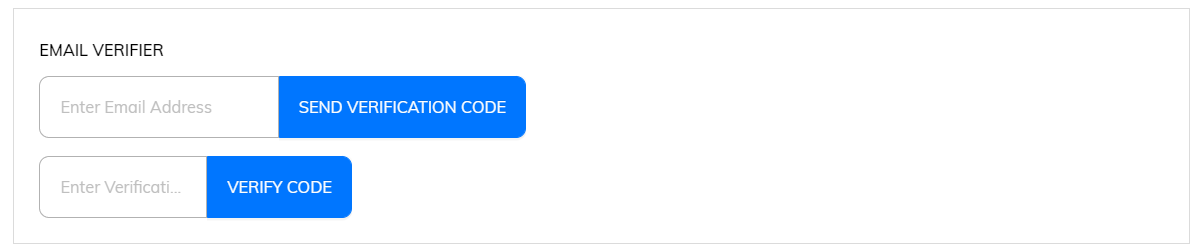
API Methods
setLabel
Sets the label of the field.
- Method
- Usage
setLabel(label: string): void
// Sets the field's label to 'New Label'
a8forms.EmailVerification("EmailVerificationId").setLabel("New Label")
setReadOnly
Sets the ReadOnly flag for this context.When in ReadOnly the user cannot be able to edit the content.
- Method
- Usage
setReadOnly(readOnly: boolean): void
//sets the field to ReadOnly not editable by the user
a8forms.EmailVerification("EmailVerificationId").setReadOnly(true)
// Sets the field to be active, editable by the user
a8forms.EmailVerification("EmailVerificationId").setReadOnly(false)
setRequired
Sets a field to be required or not.
- Method
- Usage
setRequired(required: boolean): void
// Sets the field as required
a8forms.EmailVerification("EmailVerificationId").setRequired(true)
// Sets the field as not required
a8forms.EmailVerification("EmailVerificationId").setRequired(false)
setSize
Sets the size only using the parameters passed in.
- Method
- Usage
setSize(size: "small" | "medium" | "large"): void
//Sets the size of the EmailVerification to small
a8forms.EmailVerification("EmailVerificationId").setSize("small")
//Sets the size of the EmailVerification to medium
a8forms.EmailVerification("EmailVerificationId").setSize("medium")
//Sets the size of the EmailVerification to large
a8forms.EmailVerification("EmailVerificationId").setSize("large")
setVisibility
Sets the elements of the given category to visible in this view.
- Method
- Usage
setVisibility(visible: boolean): void
// setting the visibility true makes the element to be visible
a8forms.EmailVerification("EmailVerificationId").setVisibility(true)
// setting the visibility false makes the element to be not visible
a8forms.EmailVerification("EmailVerificationId").setVisibility(false)
setVisibilityCondition
Sets the hide condition
- Method
- Usage
setVisibilityCondition(condition: string): void
// Hides the string
a8forms.EmailVerification("EmailVerificationId").setVisibilityCondition("1 == 1");