Portal Access
The "Portal Access" feature enhances security by allowing you to restrict user access based on IP addresses. It provides flexibility by enabling you to either Deny or Allow access for users to the platform from specific IPs.
To navigate to Portal Access - Administration > Security > Portal Access
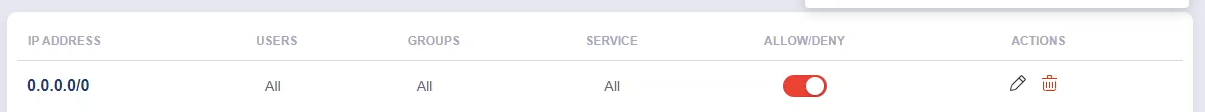
Portal Access Configuration
To configure for IP-based restrictions, follow these steps:
- Click on
ADDnew IP Address. - Enter the IP Address. Select to either Allow or Not Allow.
SUBMIT
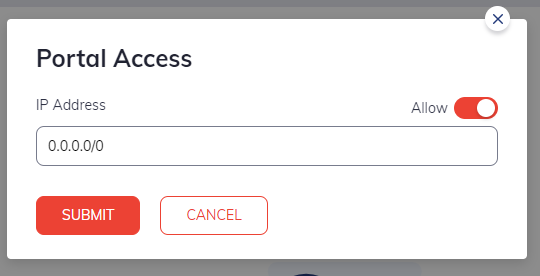
Note: For each configured IP entry, you can choose to either allow or deny access. This setting determines whether users from the specified IP address will or will not be able to perform actions within the application.