Forms
Forms provide the primary interface for interaction in any business process journey within the A8 Studio system. Forms can be easily designed by dragging and dropping Form components onto the Form. Form components that are placed onto a Form constitute the interaction with the system and its user(s).
Create, Design, and Customize your forms with ease by dragging the Components onto the Form-Builder.
The Basic, Advanced, and Special categories of the components allow you to add every type of component to your form. Section panel can also be added. From basic components like the Text to special components like the Signature Pad, everything can be added to the form that you are creating for your app.
Forms can be linked to the journey's user tasks. Every component in the form has different properties. They can also be made mandatory depending upon the customer's specifications. The function of these components can also be modified via Code Editor.
If needed, components can be designed by the customers and installed in the organization. This can be added to the forms by installing the widgets from Marketplace. The forms can be edited horizontally or vertically. The dimensions, margins, and padding can also be customized.
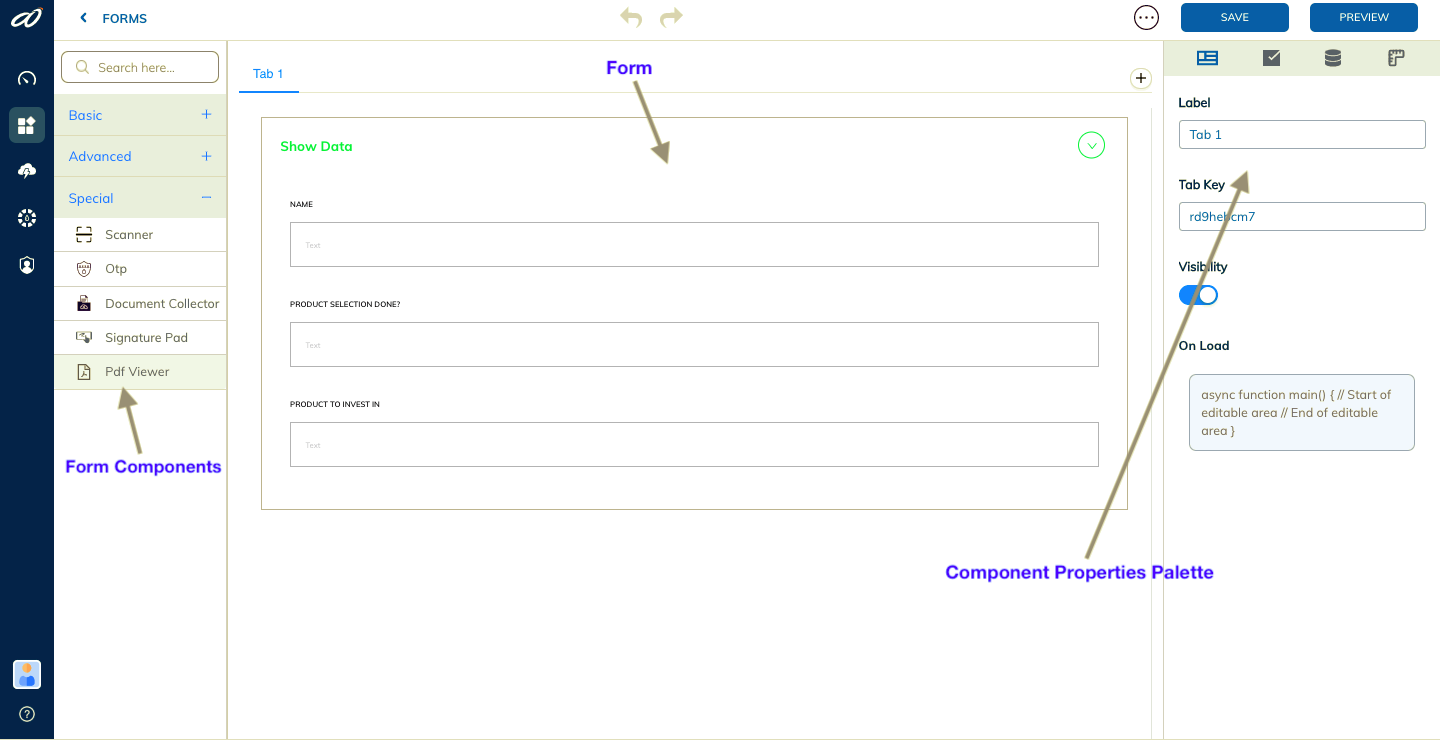
Form Components
The "Form Components" secetion houses all the components that can be leveraged to build the form. The components are grouped in multiple categories into Basic, Advanced, and Special Components. The Basic component(s) provides form components provided has a range of pre-determined component types for use in Form building.
Form
The form area is the canvas for the form to be built. The Form components can be dragged and dropped into the Form are to create forms.
Component Properties Palette
Form Components' properties can be used to set validations, run scripts, change the appearance, set visibility, add constraints etc on the Form Components.
Form Components
Form Components are grouped into three categories viz . Basic, Advanced, and Special.
Basic
The Components under the basic group are:
- Container
- Email with Verification
- TextBox
- Input Group
- Single-Line Text Box
- Multi-Line Text Box
- Number Input
- Label
- Command Button
- Select Box (Drop Down)
- Chained Select
- Slider
- Date Picker
- CheckList
- CheckBox
- Radio Button
- Stats Counter
- Image
- Divider
Advanced
The Components under the advanced group are:
Special
The Components under the special group are: